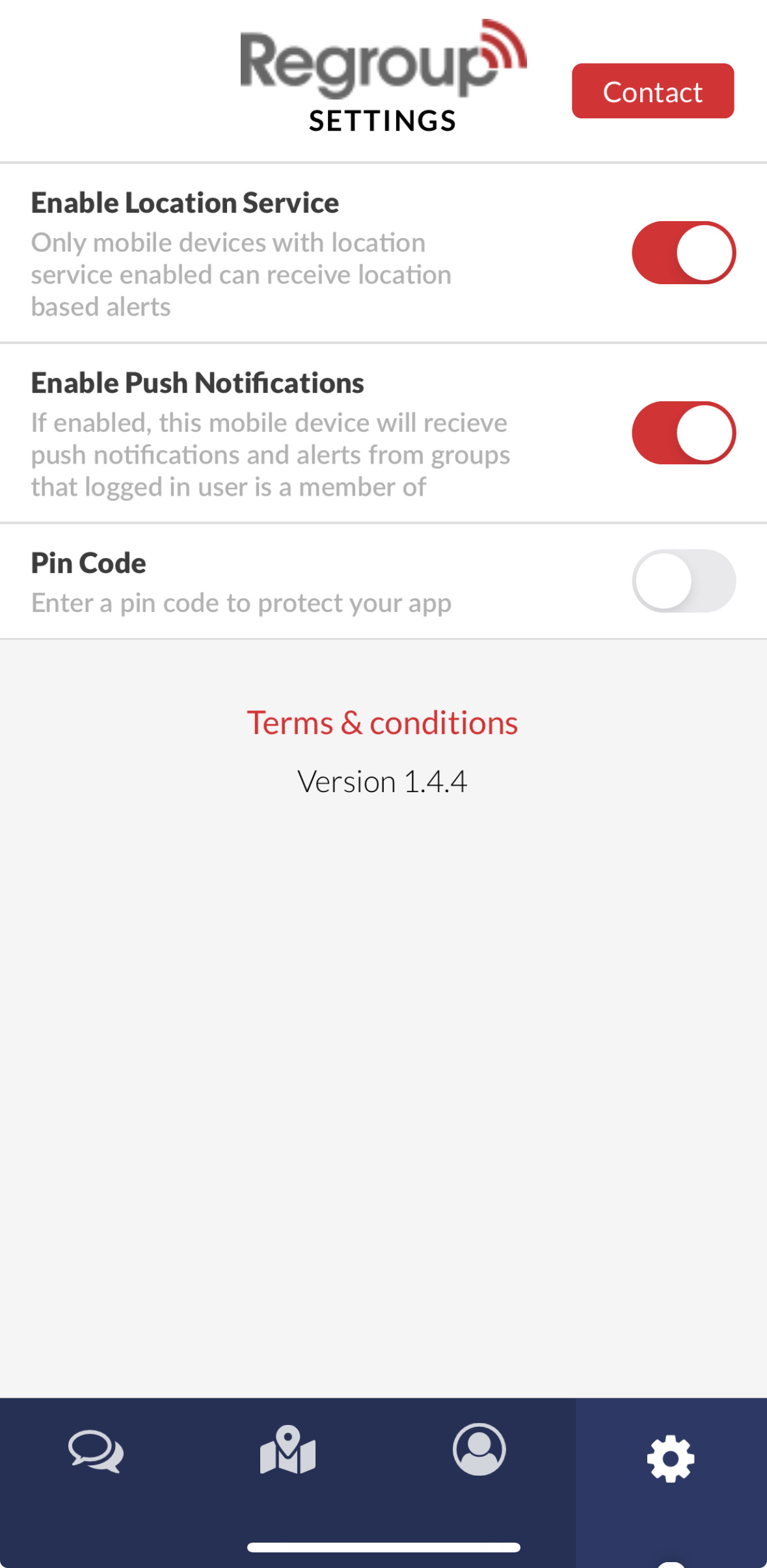Download the Regroup Emergency Communication App
Step 1
From your mobile app store, search “Regroup Mobile.” The app icon is dark blue, with white text.
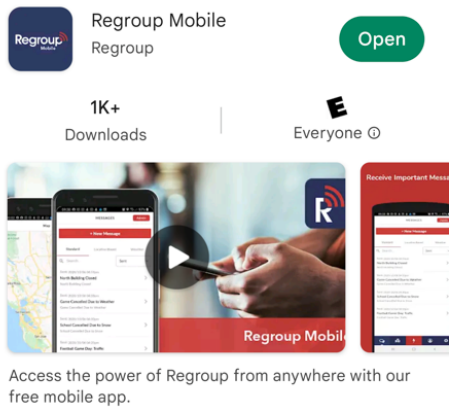
Step 2
Download/install the free Regroup app. When asked “Allow Regroup Mobile to send you notifications?” click ‘Allow’ to so you will receive emergency notifications from the app.
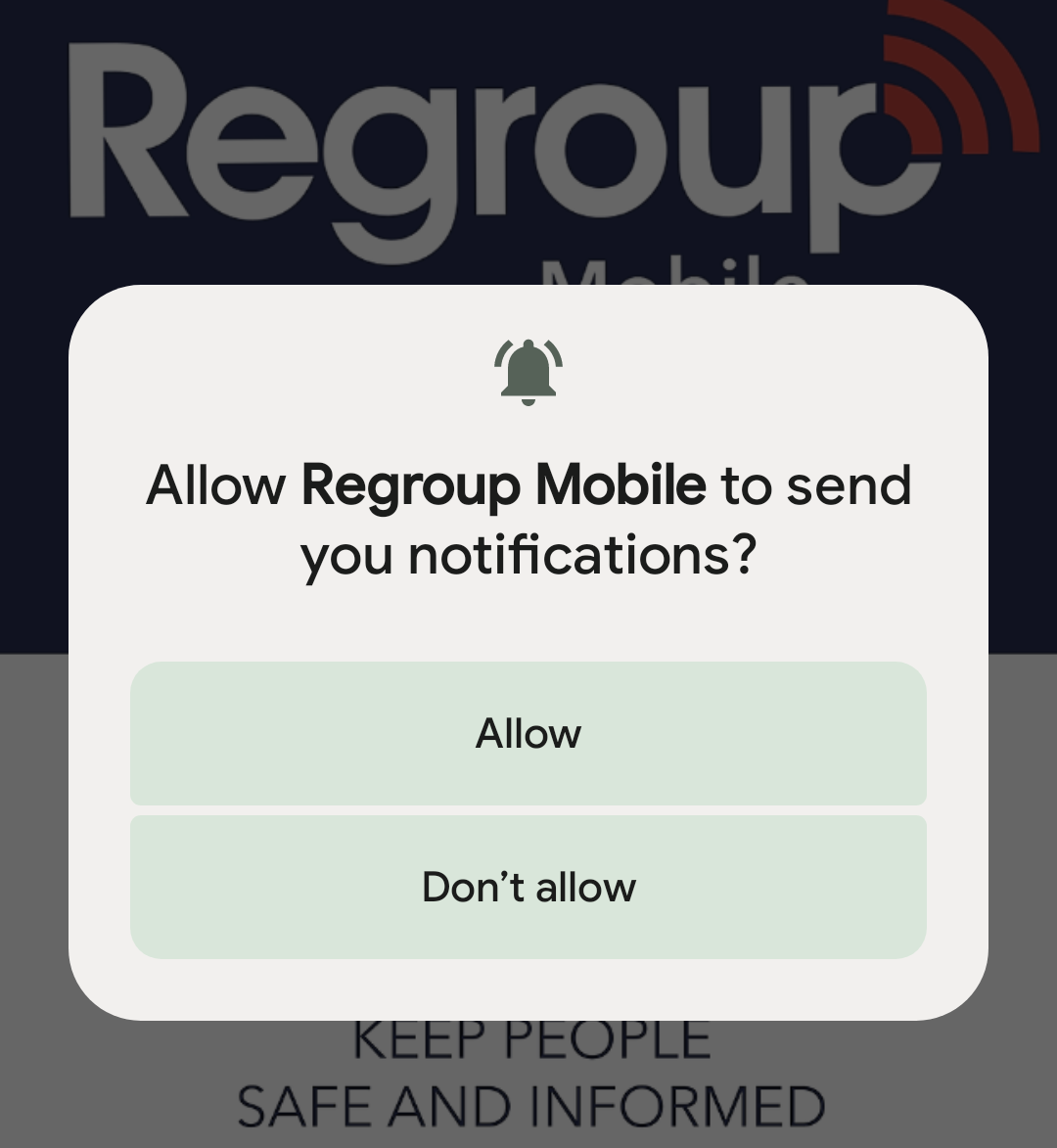
Step 3
Open the app and log in. The username will be your work email address (username@highline.edu) and the network is Highline. Click ‘Next.’
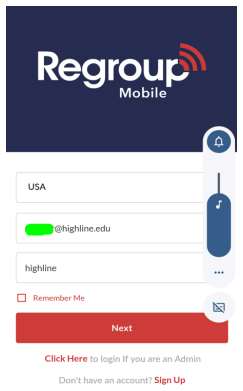
Step 4
Click the red button with the text ‘Login Using SSO’. This will take you to the Okta login screen. Enter your Highline credentials. You should only have to do this once.
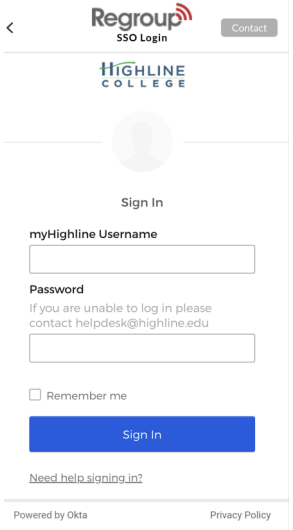
Step 5
Once in the app, click the settings gear at the bottom right and make sure that ‘Location Service’ and ‘Push Notification’ are enabled.